完全無料で超簡単に図を作成!めんどうなことはすべて「Napkin AI」におまかせ
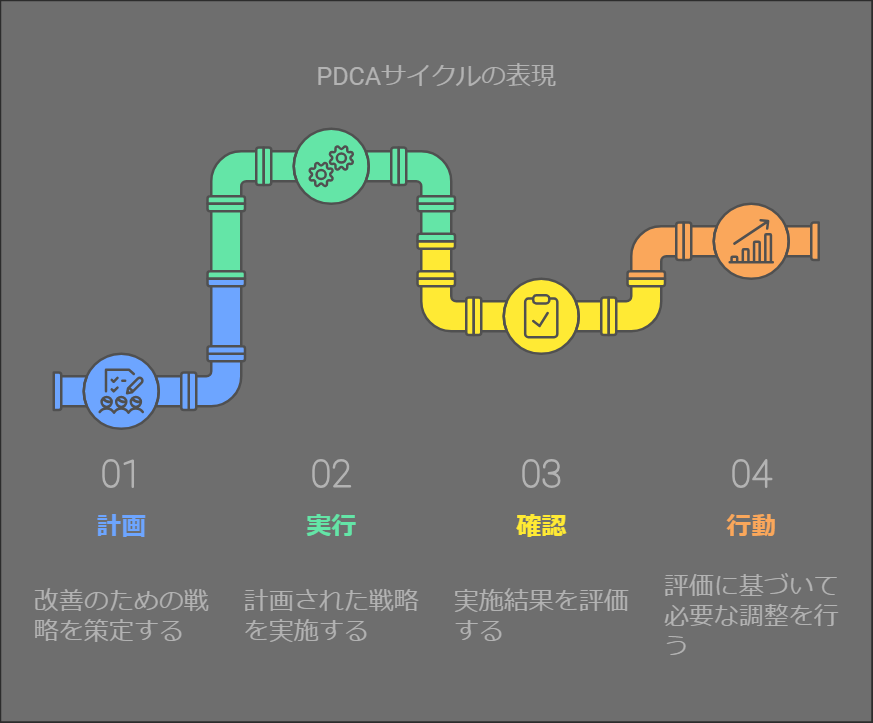
最近、Chat-GPTの登場により、考えるのがめんどくさいなということは全てAIに任せている方も多いのではないでしょうか?
でも、図の作成は相変わらず自分で作ってませんか?
なんと、AIで図を無料で作成してくれるサービスが登場しました!
今回サービスの紹介をしてきます。
サービスの紹介
今回、「Napkin AI」について紹介してきます。
現在の2024年12月では、β期間中であるため、無料で制限なしに利用することができます。※Planについて、詳しくはここを参照
今のうちに使い倒しておきましょう!!
利用規約
2024年12月の利用規約について見ていきます。
※変更されている可能性があるため必ず利用規約をご自身でお確かめください。
Ownership: You retain ownership of any content you create, upload, or otherwise make available in the App (“User Content”). Napkin.ai does not claim ownership of your User Content.
Napkin.aiはユーザーが生成したコンテンツの所有権を主張しないため、ユーザーは所有権を保持することになります。
Responsibility: You are solely responsible for your User Content and the consequences of sharing or publishing it. Napkin.ai does not endorse any User Content or any opinion, recommendation, or advice expressed therein.
コンテンツの共有または公開の結果は全てユーザーが責任を負います。
Eligibility: To use the App, you must be at least 13 years old or the minimum age required in your country to consent to use the Services. If you are under 18 you must have your parent or legal guardian’s permission to use the Services.
18歳未満で利用する場合は、親や周りの大人に相談して許可してもらう必要があるみたいです。
Content Usage: You may use the generated visual content for resale or marketing purposes. However, you are prohibited from reselling individual icons, illustrations, or collections resulting from searches.
自分で生成したコンテンツは、再販やマーケティング目的で使用することができます。
Original AI-Generated Visual Content: All visual content created by Napkin.ai is original and based on designs crafted internally by our designers. We do not use or incorporate images scraped from the internet. This ensures that the visuals you receive are unique creations based on your input, free from copyright concerns related to existing internet content.
生成されたコンテンツは完全にオリジナルのコンテンツであり、インターネットから収集したものを組み込んだりすることはないため、著作権の問題を心配する必要はないです。
まとめると、Napkinで生成されたコンテンツの使用責任はユーザーにあり、ユーザー自身が作成したコンテンツを商用で利用するなど幅広い目的で使用することができます。
利用する方法
- Napkin.aiの公式サイトでアカウント登録を行ってください。
- アンケートに回答してください。
- 「By pasting my text content」を選択

- 以下の図がNapkinになります。Napkinのタイトルと、本文を入力してください。 ※なぜかコピペしないと上手く書き込めないことがあります。

- 本文(図で言うとPDCA)の左にカーソルを持っていくと、水色のボタンが表示されるのでクリックしてください。
- 気に入ったスタイルのものを選んで選択してください。画像がコンテンツに貼り付けられます。

- 右クリック→Exportもしくはダウンロードボタン(画像の右上)から画像の背景の有無(Resolution)や解像度(Resolution)を選択してDownloadで終了となります。

今回、出力した結果が以下の図になります。
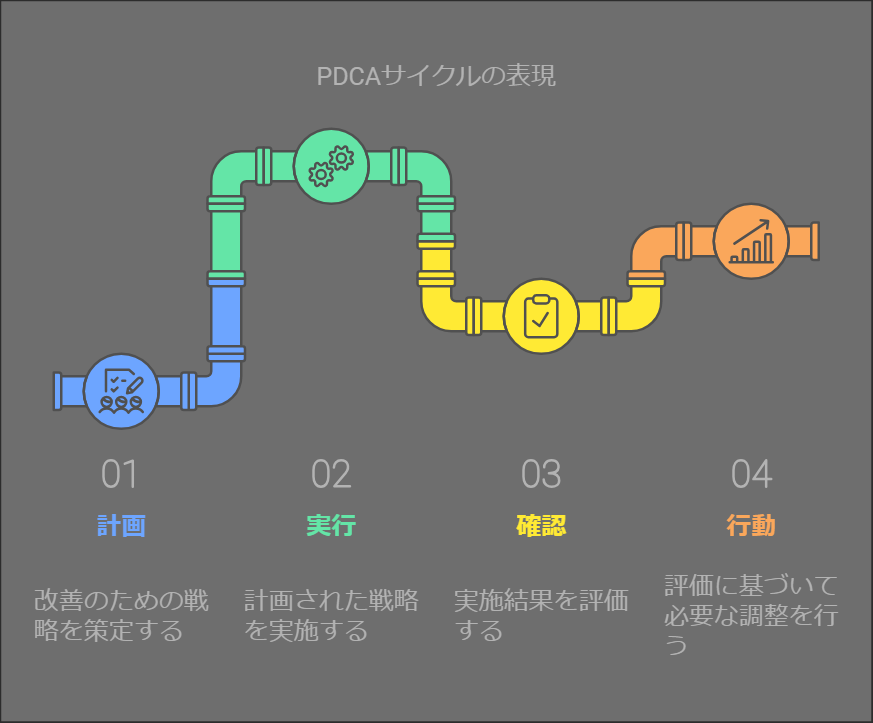
かなりきれいにできていますね。
ちなみに本文は「PDCAの図 ポップなもの」といった簡単なテキストです。
PowerPointのスライドや報告書なんかに入れるだけで見栄えが良くなりそうです。
まとめ
画像生成の技術がここまで進歩していたなんて驚きです。今後、β版が使えなくなってもお世話になりそうです。
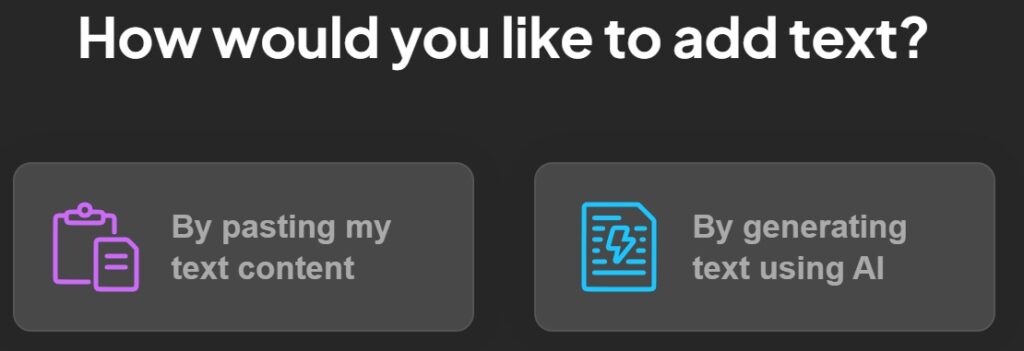
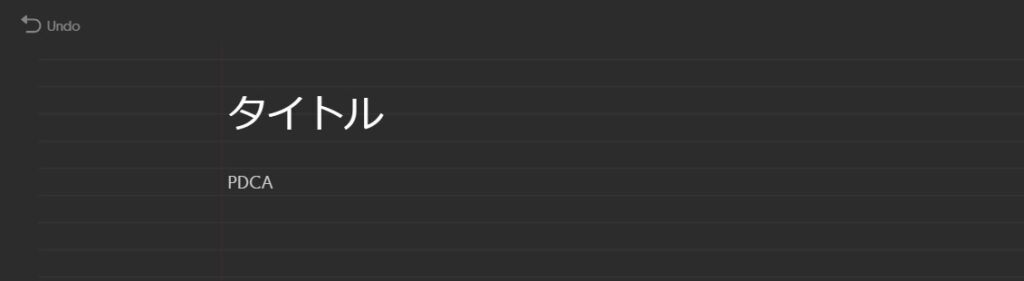
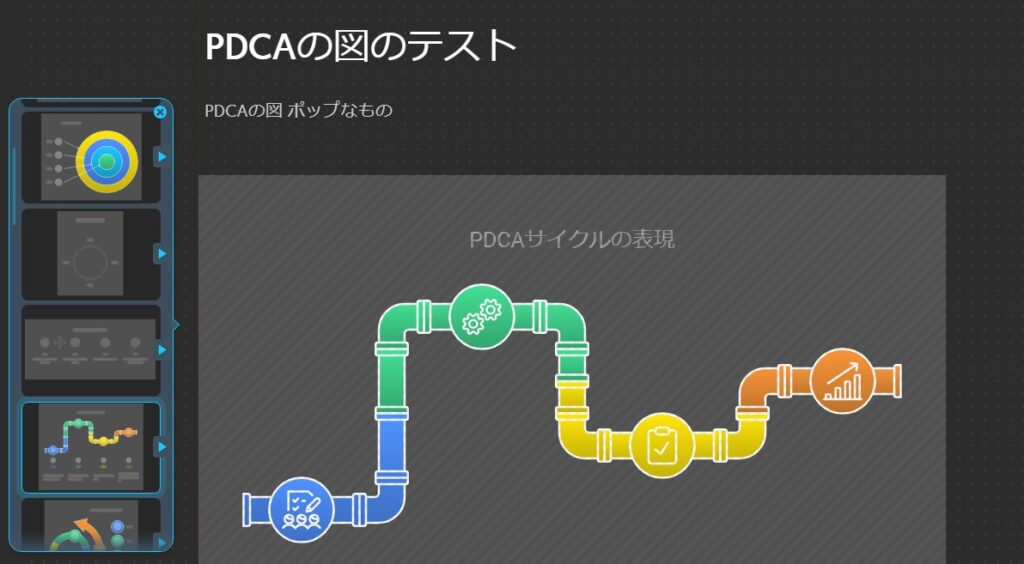
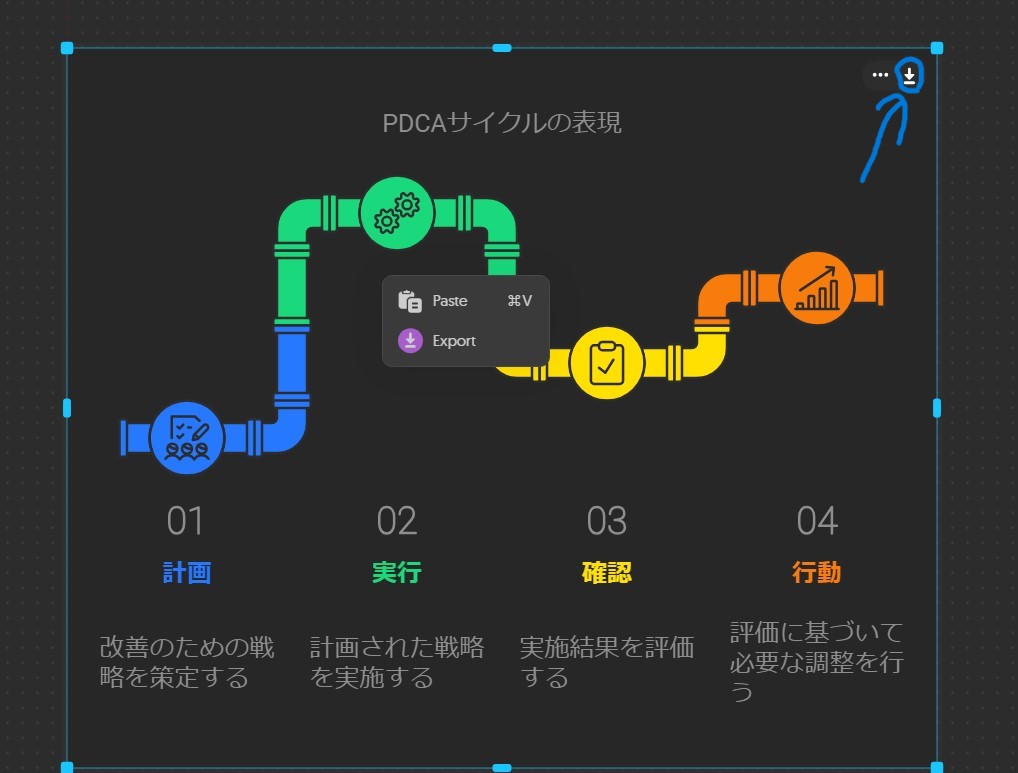
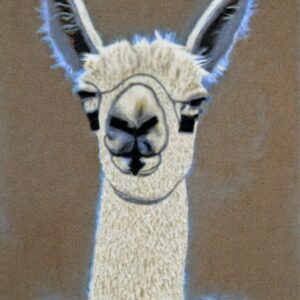

“完全無料で超簡単に図を作成!めんどうなことはすべて「Napkin AI」におまかせ” に対して1件のコメントがあります。